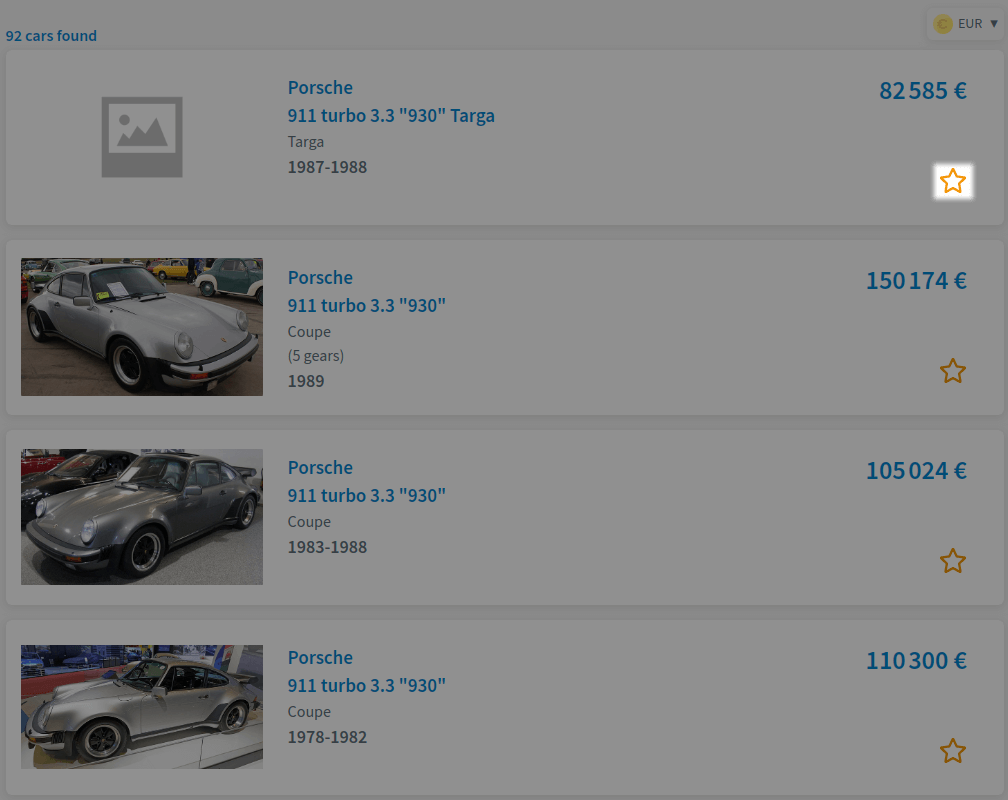Use the search bar and navigate through the results
1. Type your search in the search bar, like Google
You can use Collector Car Value like Google. To search for a model, type its make, model, year, type (convertible, sedan, etc.) to see results by relevance. If you are logged in, browse the website but don't see a search bar, click on the "Search" button on the top navigation bar. For the mobile version, access the search via the tab at your disposal.
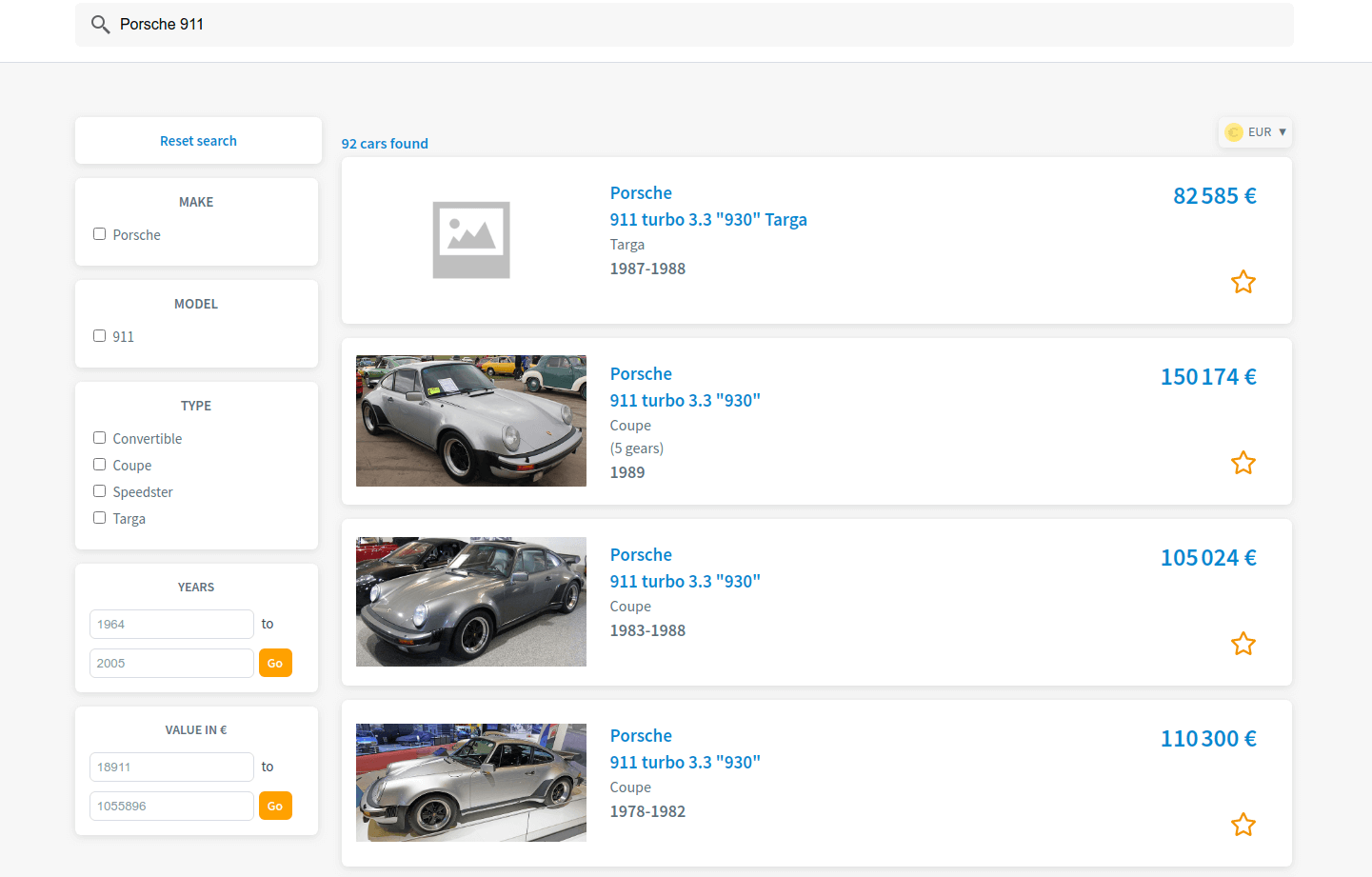
2. Refine your search thanks to the left column
You can refine your search on the left by choosing from:
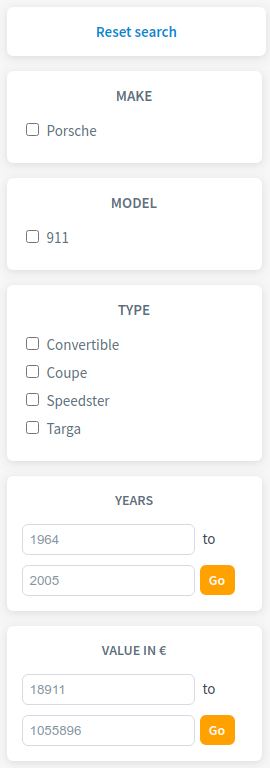
3. See the results
All the results are available with a layout of the models according to your search:
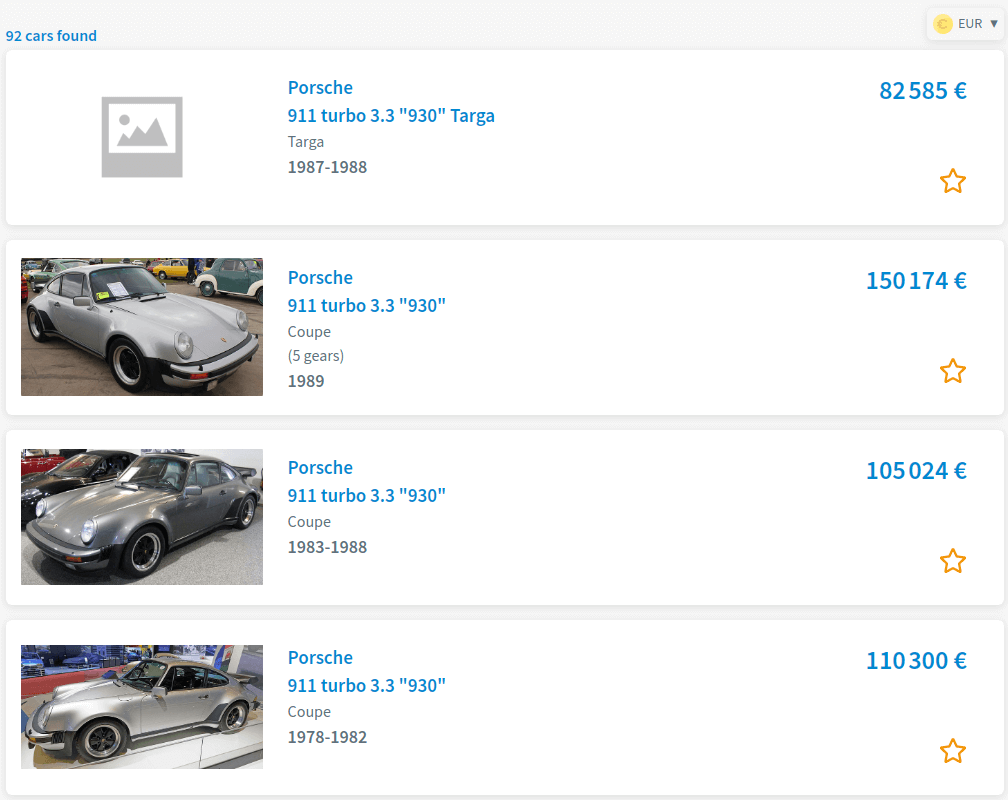
4. Choose currency
Collector Car Value gives you the possibility to choose the currency among:
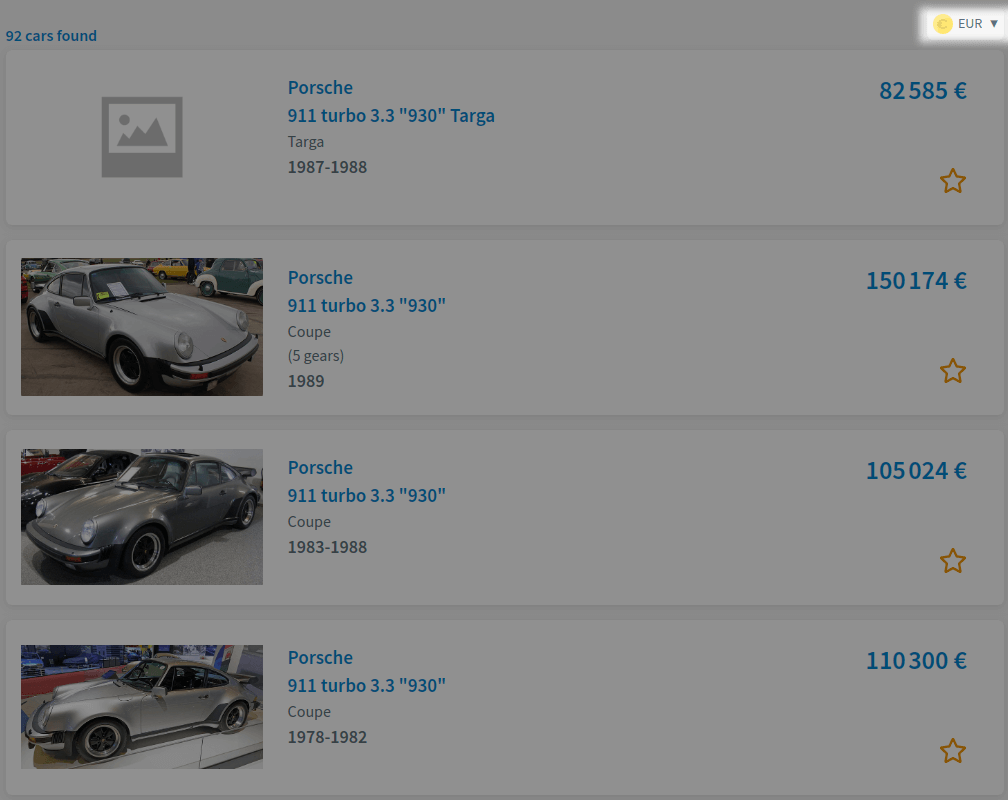
5. Add the models to your favorites
You can add the model of your choice by clicking on the star. If the icon is "full", then this model is now available in your "My favourites" tab by clicking on your name and choosing the My favourites' page or directly via the "My favourites" icon on the mobile version of the tool. To remove a model from your favorites, click on the star. If it becomes "empty", then the model is removed from your favorites.